NetSupport includes ChromeOS support for several of our products, where a Chrome extension is provided via the Chrome Web Store. Chrome extensions are available for the following products:
- classroom.cloud Student
- NetSupport School Student
- NetSupport Notify Agent
- NetSupport DNA Agent
- NetSupport Manager Client
These extensions will soon change behaviour following Google’s upcoming migration relating to the switch from Manifest V2 to Manifest V3 starting in June 2024.
Currently, NetSupport is working on updates to the different NetSupport browser extensions to meet the new requirements introduced by the Manifest V3 changes. In the meantime, to ensure that changes don’t impact the behaviour of the different NetSupport extensions when introduced, we recommend enabling the below setting within the Google Admin Console.
- Sign into your Google Admin account with your school’s Google Administrator credentials.
- From the left-hand side of the Admin Console, select Devices > Chrome > Settings.
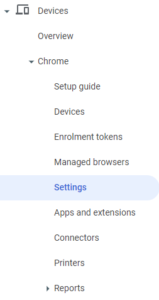
- Choose the Organisational Unit where the NetSupport extension(s) have been assigned.
- From User and browser settings, scroll down the list and locate the Manifest V2 extension availability policy.

- Click this policy and change the default browser behaviour drop-down to Enable force-installed Manifest V2 extensions.
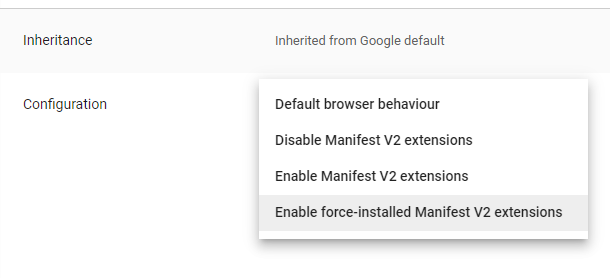
- Click Save.
