The Client Configuration file Client32u.ini (or Client32.ini for pre-v12.50 Clients) is a text file that contains the settings used by the Client to set the way it behaves. This file can only be used by the NetSupport Client if it contains a valid checksum value. If the Client Configurator is used to alter Client settings, the Client Configuration file checksum is automatically updated. However, if the Configuration file is edited manually, the checksum will not be valid, and the Client will report an error and fail to load.
A command line executable is provided to update the checksum for the Client Configuration file; this utility is called CKSINI.EXE.
You can download the CKSINI utility here:
The CKSINI file needs to be placed in the same folder as the .ini file, by default this is located in:
NetSupport Manager
C:\Program Files (x86)\NetSupport\NetSupport Manager
NetSupport School
C:\Program Files (x86)\NetSupport\NetSupport School
Right click the CKSINI.EXE and select Run as administrator.
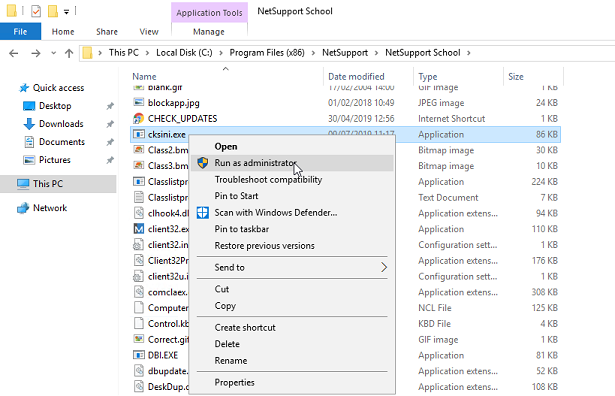
Nothing will open on the machine. However, you will see a command prompt flash as the checksum is applied in the background.
